My configs / irssi |
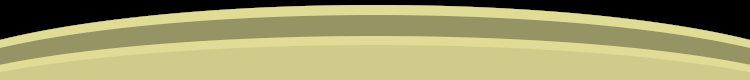 |
|
[ <- main ] irssi stuff [ installing | disabling | removing scripts ] I have made some plugins for irssi, an irc client with perl scripting. For version numbers, open the wanted script in your browser and look at the first lines of the file.. the version number should be there.
Installation To install a script, first do in your shell:
Then, in irssi, do:
Since we made a link in the autorun directory, when you next time start irssi, it will be automatically loaded. The commands above avoids doing a restart just to try it out the first time. Disabling To temporarily disable a script, do:
Removing To permanently remove the script, in ADDITION TO THE ABOVE, in your shell do:
|